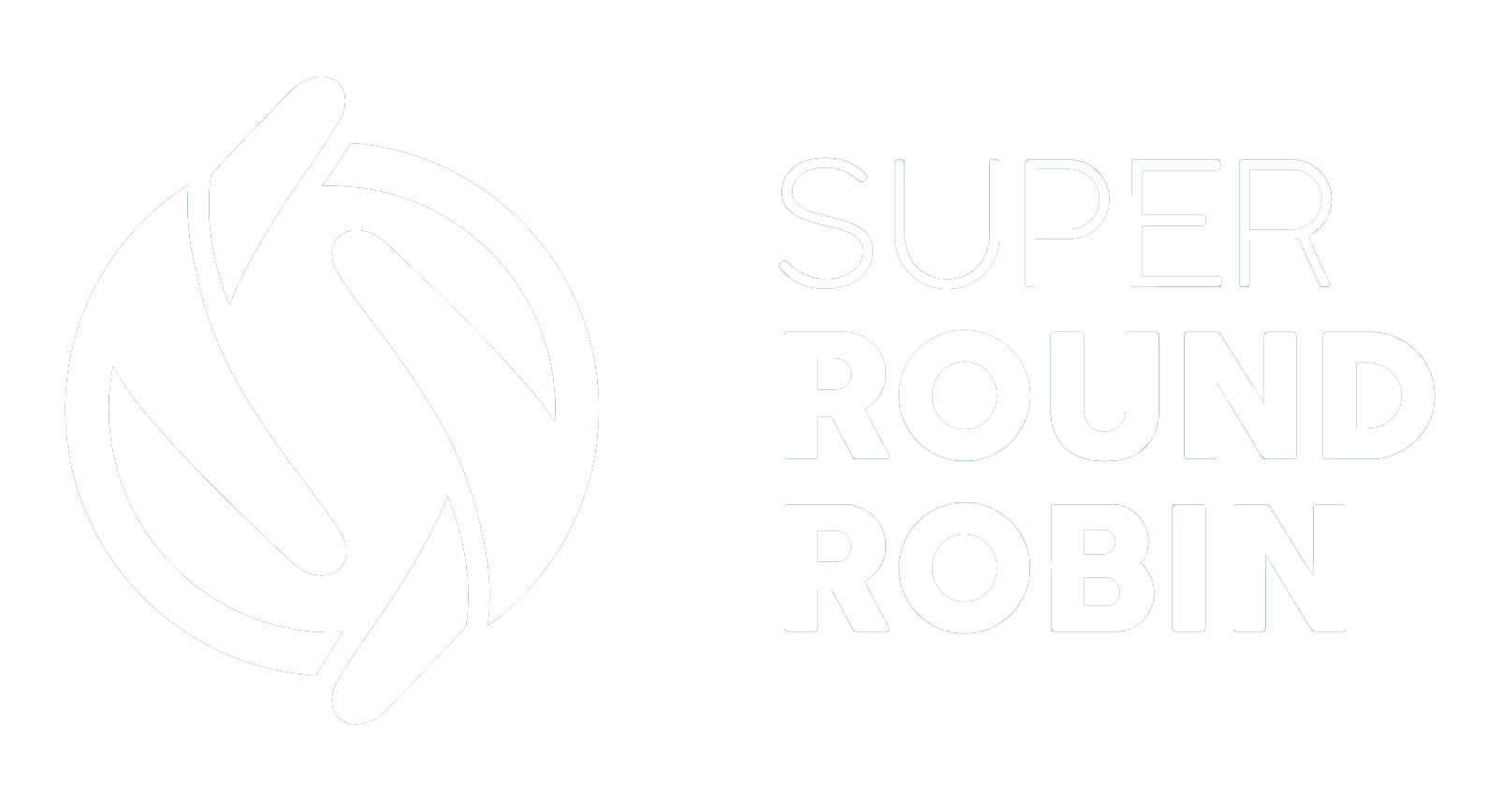Fundamental: Adding Fields to the MatchRules 'Field' Lookup
(It is initially populated with common Lead, Case, Contact, Account and Opportunity fields)
Vicki
Last Update 4 months ago
This functionality is only present in SRR Versions 7,8,9 and 10. From Version 11 SRR has an improved interface where all fields are available in the Field picklist and no 'enablement' of fields is required.
You probably have custom or standard fields in your Leads object, or fields from other objects like Case or Account that you want to use in MatchRules. It's easy to add them to SuperRoundRobin...
Head over to the Utility Tools tab
- On the right you will see a Field Wizard
- Select the object that has the fields you want to add to SuperRoundRobin
- You will see the field lists below change; on the left is a multi-picklist of available fields and on the right is a table of fields already enabled for SuperRoundRobin
- Click the field on the left you wish to enable, and submit the form to add it to the list of enabled fields
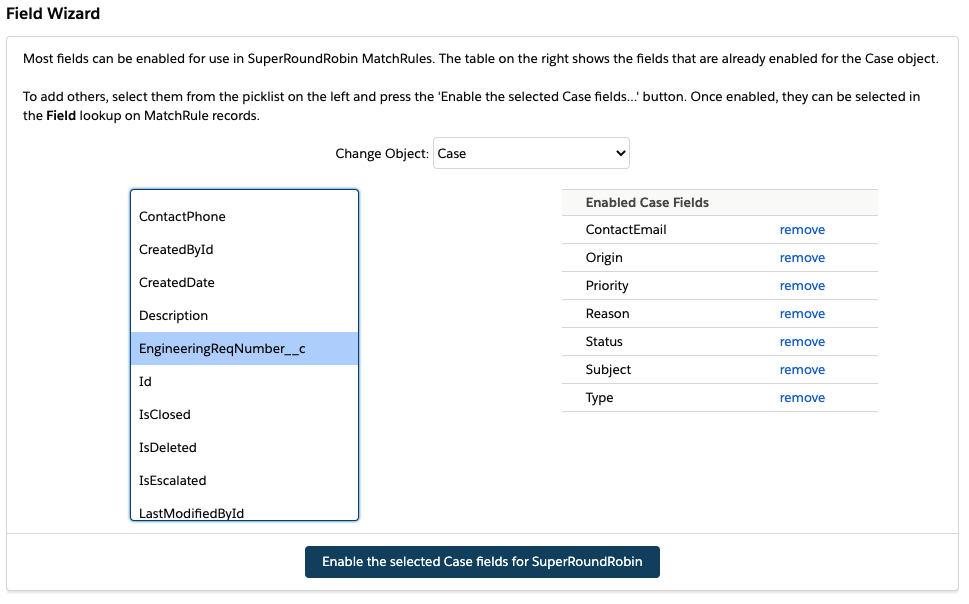
In this example, we've selected the Case object and picked the EngineeringReqNumber__c custom field. Pressing the 'Enable the selected Case fields...' button will move it over to the Enabled Case Fields table. If you have enabled fields that you don't use anymore, you can safely remove it.
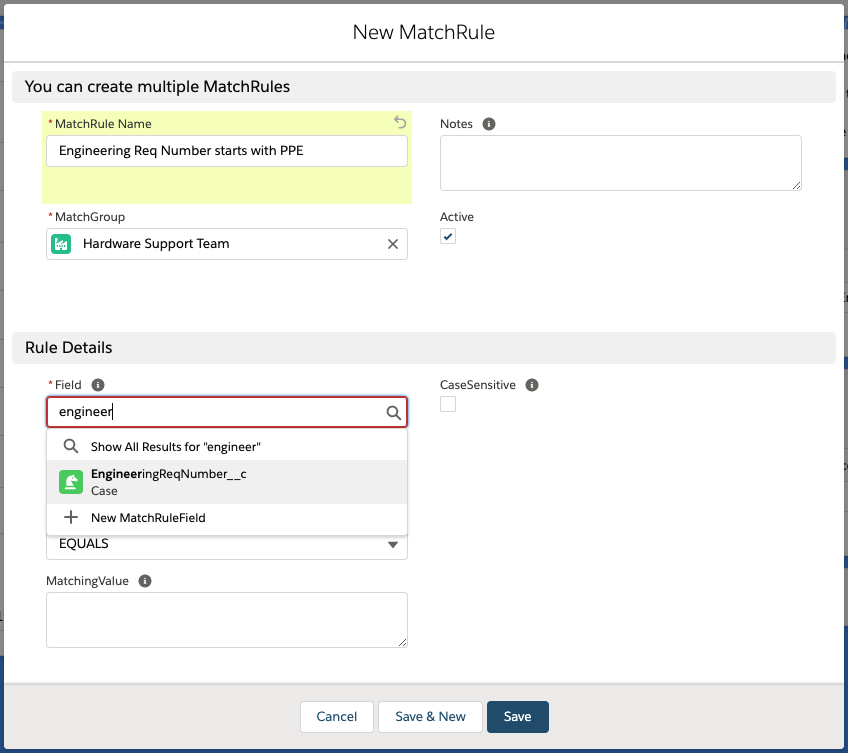
Now when you create or edit a MatchRule for the Case object, you will be able to find that field in the Field lookup and use it in your rule.