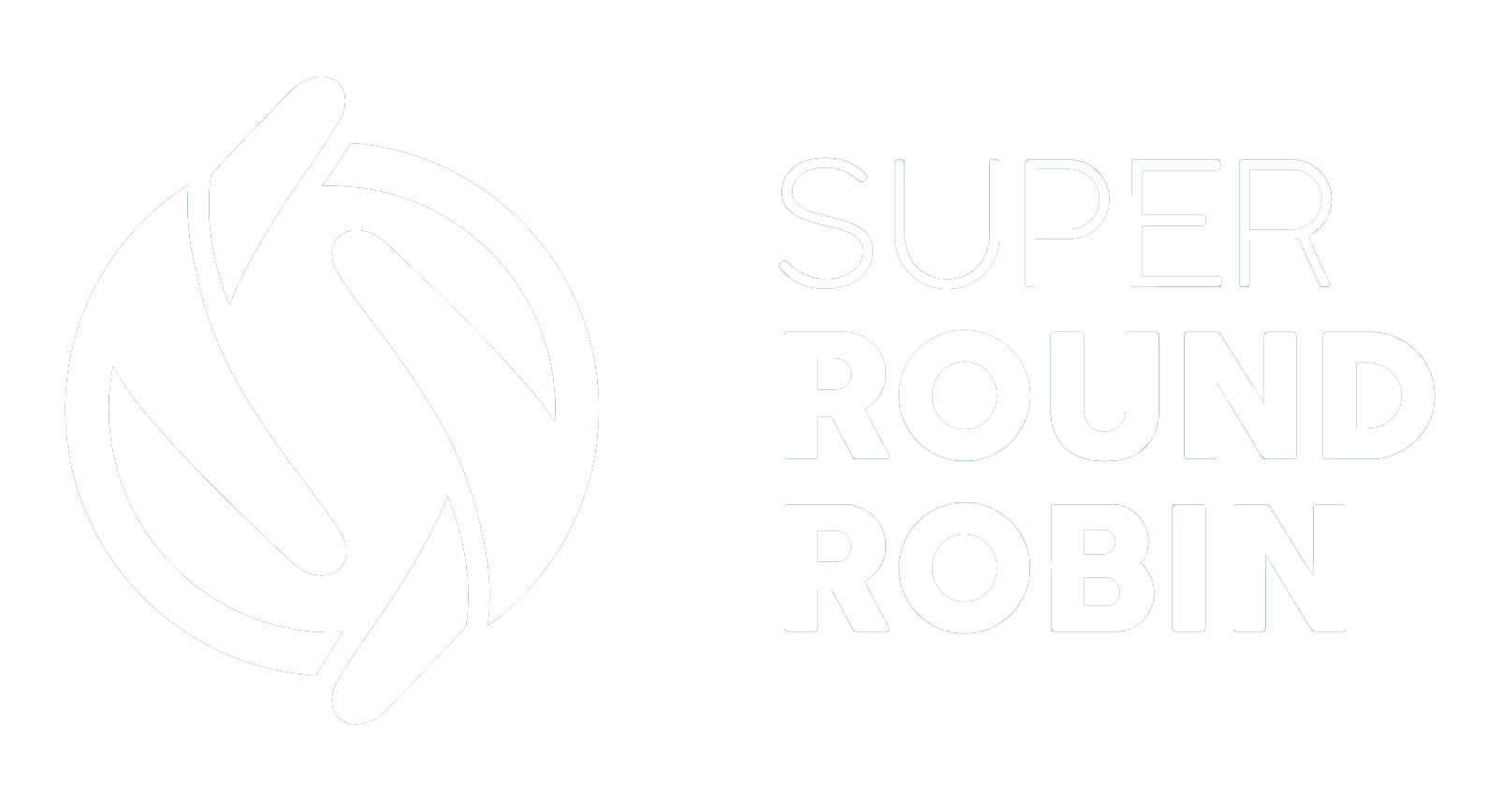Logs and Reports
Use the out-of-the-box reports and create your own...
Vicki
Last Update vor 3 Jahren
Every record that is processed by SRR will result in a record being logged in the MatchLog tab. Helpful for reporting, checking the behavior of the MatchRules and occasional sanity checking!
Columns of interest in the MatchLog record
| MatchLog Record | Record Name |
| Matched | Boolean. True if SuperRoundRobin successfully matched the record. Useful in reporting. |
| Lead | A lookup relationship to the corresponding Lead record. When the Lead is converted, this lookup relationship disappears, leaving this field empty. A future version will include an improvement here. If it is not a Lead record, this field is not populated. |
| User | The User that was assigned the record |
| MatchGroup | The MatchGroup that matched and processed the record |
| Time Assigned | The time and date the record was assigned |
| Reassignment | Boolean. If the assignment was due to an update rather than the insertion of a new record, the Reassignment field will be checked. Useful in reporting. |
| Match Notes | A comment relating to the record assignment (or lack of). |
Reports in the Metrics tab
In the metrics tab you'll find a collection of pre-defined reports that leverage Lead and MatchLog records. These are standard Salesforce Reports.
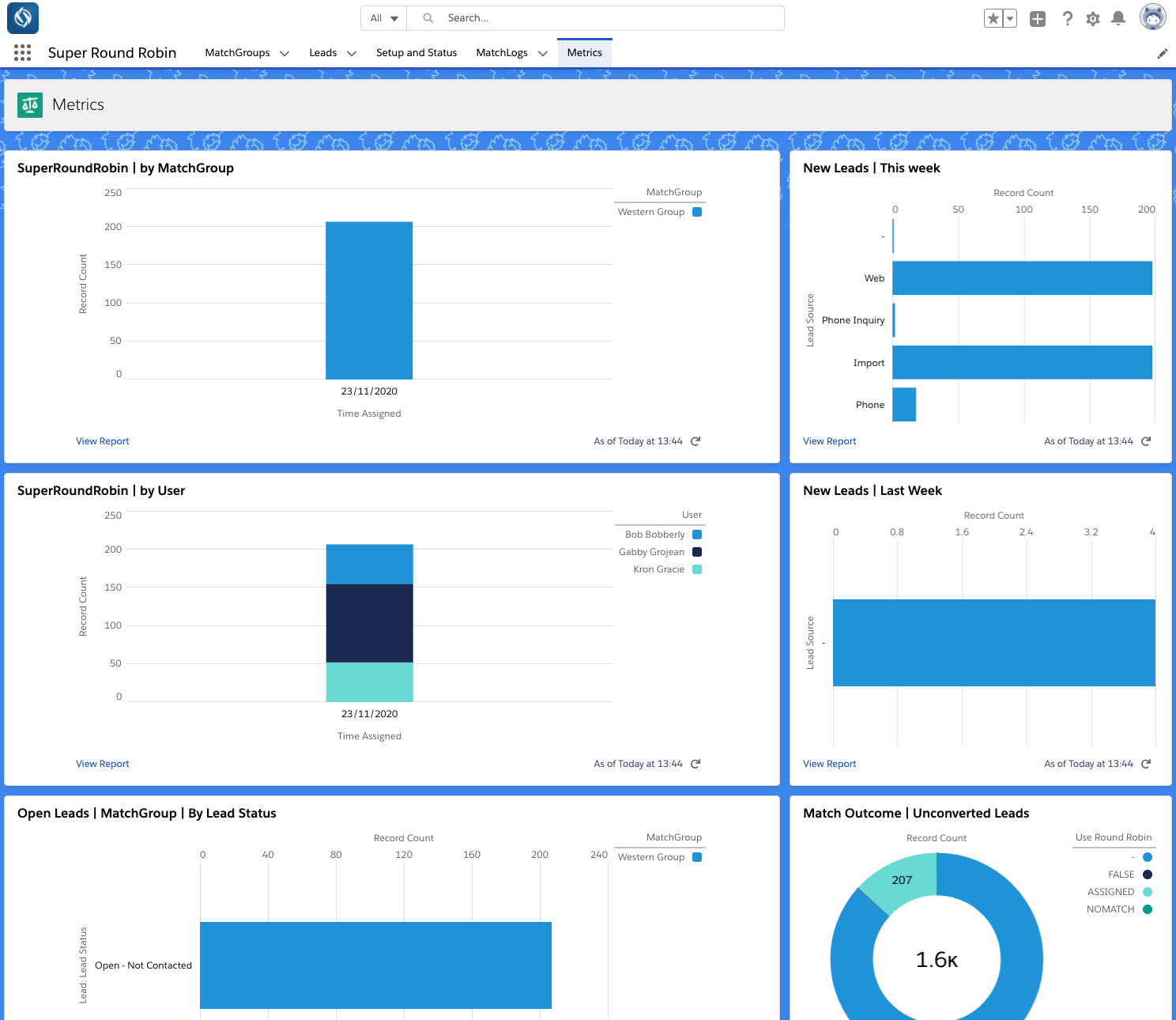
Creating Other Reports
As the MatchLog object is a regular custom object, you are free to use this object in your own reports. However, be aware that as a Managed Package object, access to these reports will require the user to have a SuperRoundRobin license. If you require org-wide access to the data in this object for reporting purposes, we recommend you create a 'mirror' object and use a scheduled job to copy the data across to your mirror object that you subsequently use in your reports. That way only the user that runs the job will be required to have a license.